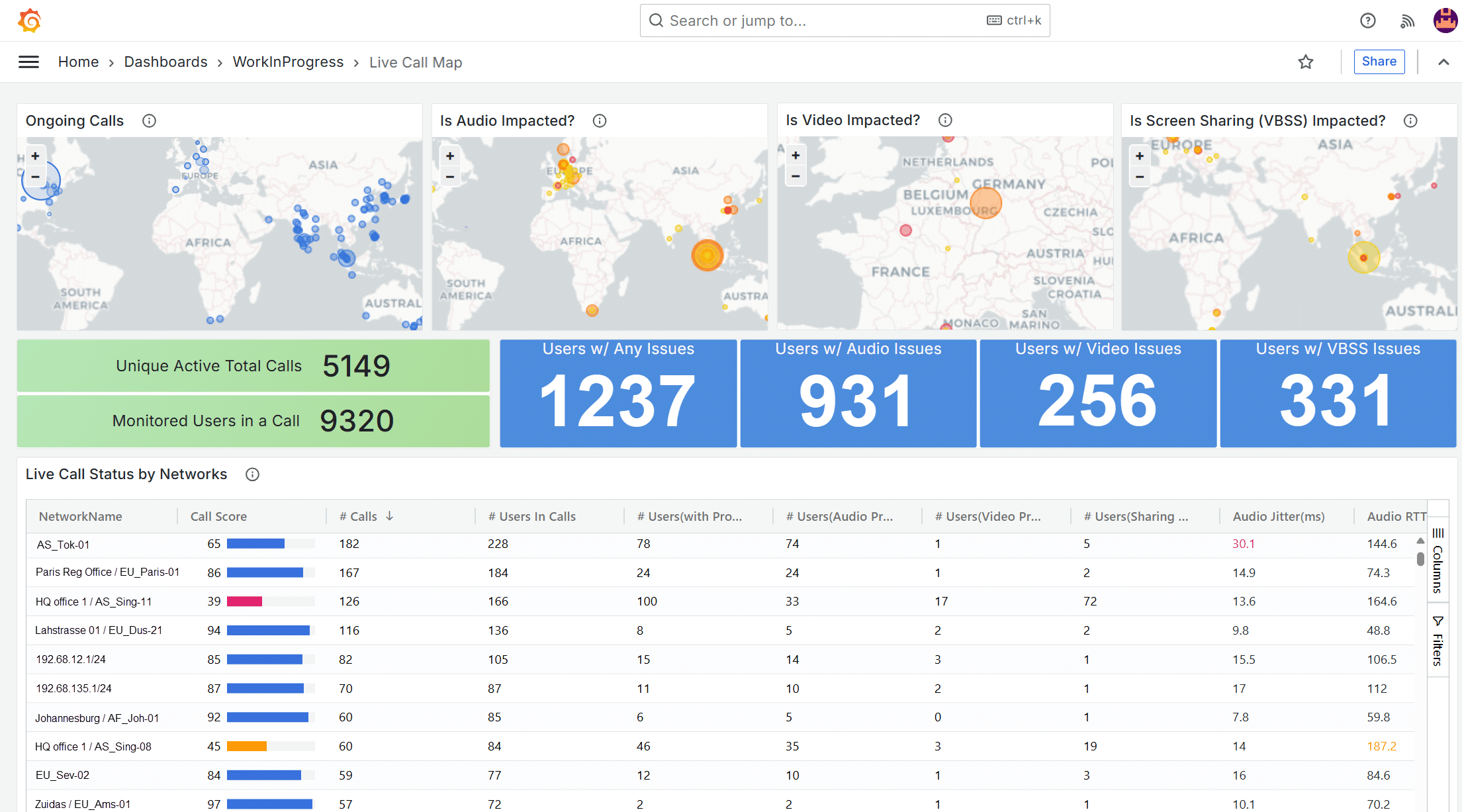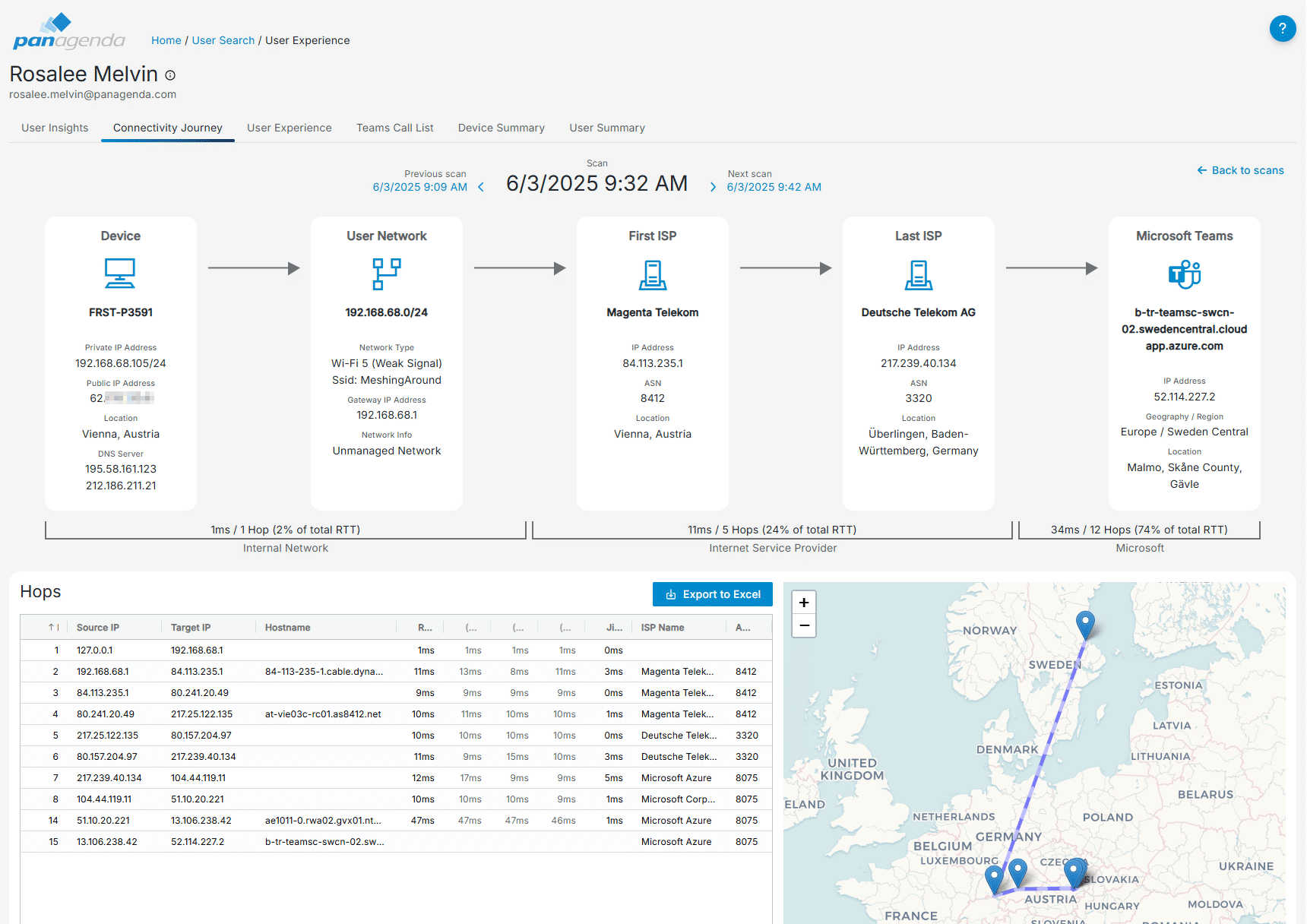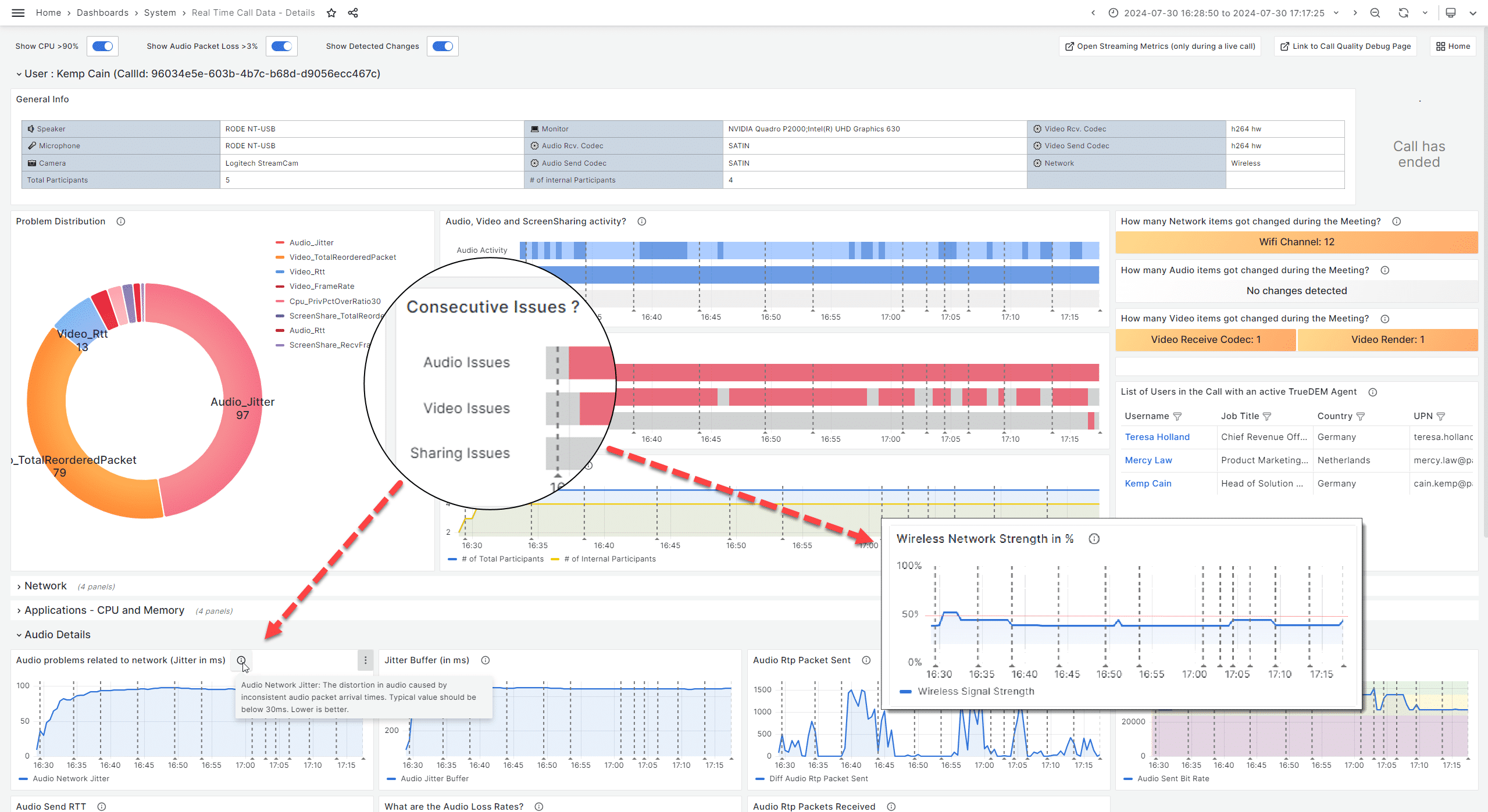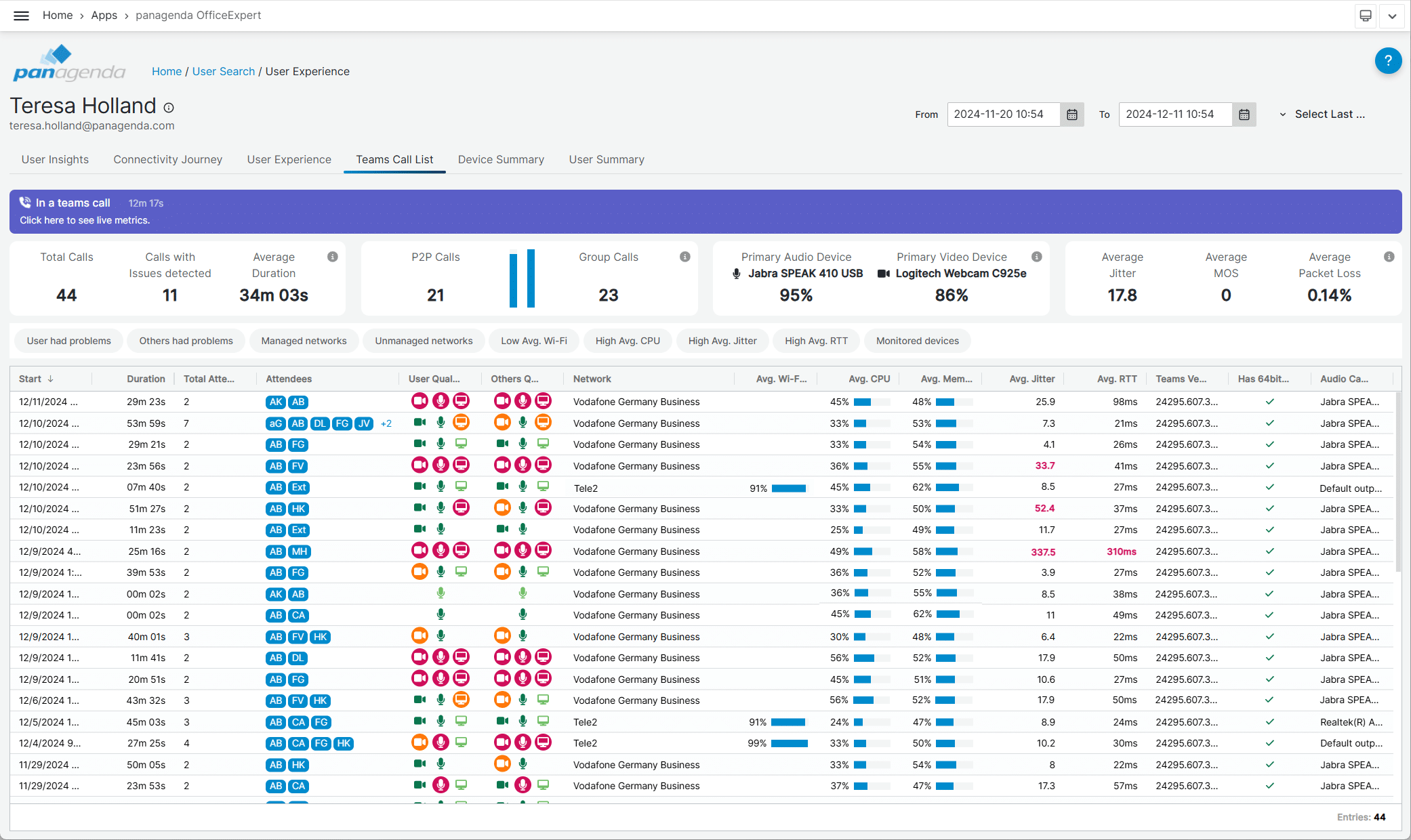Sound familiar? If you’re juggling dashboards, chasing logs, and still not finding the root cause, you’re not alone. In today’s hybrid workplace, Microsoft Teams is mission-critical. Yet, when call quality drops, IT teams are often left scrambling—reacting to complaints, switching between tools, and trying to piece together what went wrong. The result? Frustrated users, long resolution times, and rising support costs.
This blog explores how IT managers and admins can shift from reactive firefighting to proactive control—resolving issues in minutes, not days—by embracing a new approach built on:
- Single Pane of Glass
- End-to-End Insights
- Context based Call Quality and User Experience monitoring
The 2-Day Problem: Why Troubleshooting Takes Too Long
Supporting Microsoft Teams call quality shouldn’t feel like detective work. But for many IT teams, it does. Here’s why:
- Siloed data: Required metrics are scattered across a variety of admin portals, device logs, and third-party tools.
- Lack of visibility: Hybrid workplace and cloud environments obscure the full connectivity path. Especially when people work remote.
- Reactive workflows: Support starts only after users complain — if they complain at all. Proactive insights into the quality of the Teams experience is missing or limited
- Unclear ownership: Without a clear view across all the elements that influence Teams call quality, IT teams can end up wasting time finger-pointing to each other and vendors instead of fixing the issues.
This fragmented approach leads to long Mean Time to Resolution (MTTR), poor user satisfaction, and high support costs.
The Fix: A Unified, Proactive Approach
Single Pane of Glass: See Everything in One Place
Imagine having one dashboard that shows you not just every active Teams call across your organization, but highlights those with issues. You can instantly spot which networks or regions have users who are experiencing degraded call quality—like jitter, packet loss, or latency— with the option to drill down further into specific networks, users, or devices. No more jumping between tools. No more guesswork but near real-time insight into what’s going on. Organization-wide all the way down to the individual user in a call.
End-to-End Insights: Trace the Full Connectivity Journey
Modern Teams calls span endpoints, home and corporate networks, ISPs, and Microsoft’s cloud. End-to-end insights let you trace every hop in that journey. Whether the issue is a misconfigured router, a weak Wi-Fi signal, or a regional ISP outage, you’ll know exactly how the user was being routed and where to act.
User Context: Troubleshoot Without Blind Spots
Cloud computing is based on dynamically routing users to the optimal network locations. However, many things can influence how that routing is done. Two users, sitting next to each other on the same network, device type, and even the same call, might be connecting to different Microsoft ingress points and along different ISP paths. This is why it is crucial that any analysis takes into account and is done from within the user’s individual context and combined with all the other elements such as device health, network conditions, and session metrics. Whenever and wherever they are in calls.
This ensures that all the intricate layers of hybrid workplaces & cloud computing are accounted for during Teams call quality troubleshooting.
From Reactive to Proactive: Detect Before It Disrupts
Most Teams support today is reactive. But many users never report issues, and up to 60% experience long-running problems that go unresolved. With proactive monitoring and anomaly detection, IT can:
- Spot early signs of degradation
- Correlate issues across users and networks
- Act before users are impacted
This reduces ticket volume, improves user satisfaction, and lightens the load on support teams.
Retrospective Analysis: When You Need to Look Back
Live data is essential for troubleshooting Teams call quality issues, but so is the ability to investigate past issues. Unlike Microsoft CQD, which offers mostly aggregated call data, TrueDEM retains full-fidelity metrics from 21 days up to 6 months. This enables post-mortem analysis across multiple calls and users—critical for identifying recurring issues and advising users on long-term fixes.
The User Experience page gives detailed insights into ongoing and previous calls for the user for better analysis and comparison.
Clarity, Accountability, and Cost Reduction
With a single pane of glass approach and end-to-end insights, IT teams gain clarity on where to start and who to contact. This eliminates unnecessary finger-pointing and enables faster, more accurate resolutions. The result?
- Up to 70–90% reduction in Teams UC support costs
- Shorter MTTR
- Higher user satisfaction
- More time for strategic IT initiatives
Ready to Stop Wasting Time?
Watch our short video:
Request a free trial to explore how OfficeExpert TrueDEM can help your team troubleshoot and smarter.