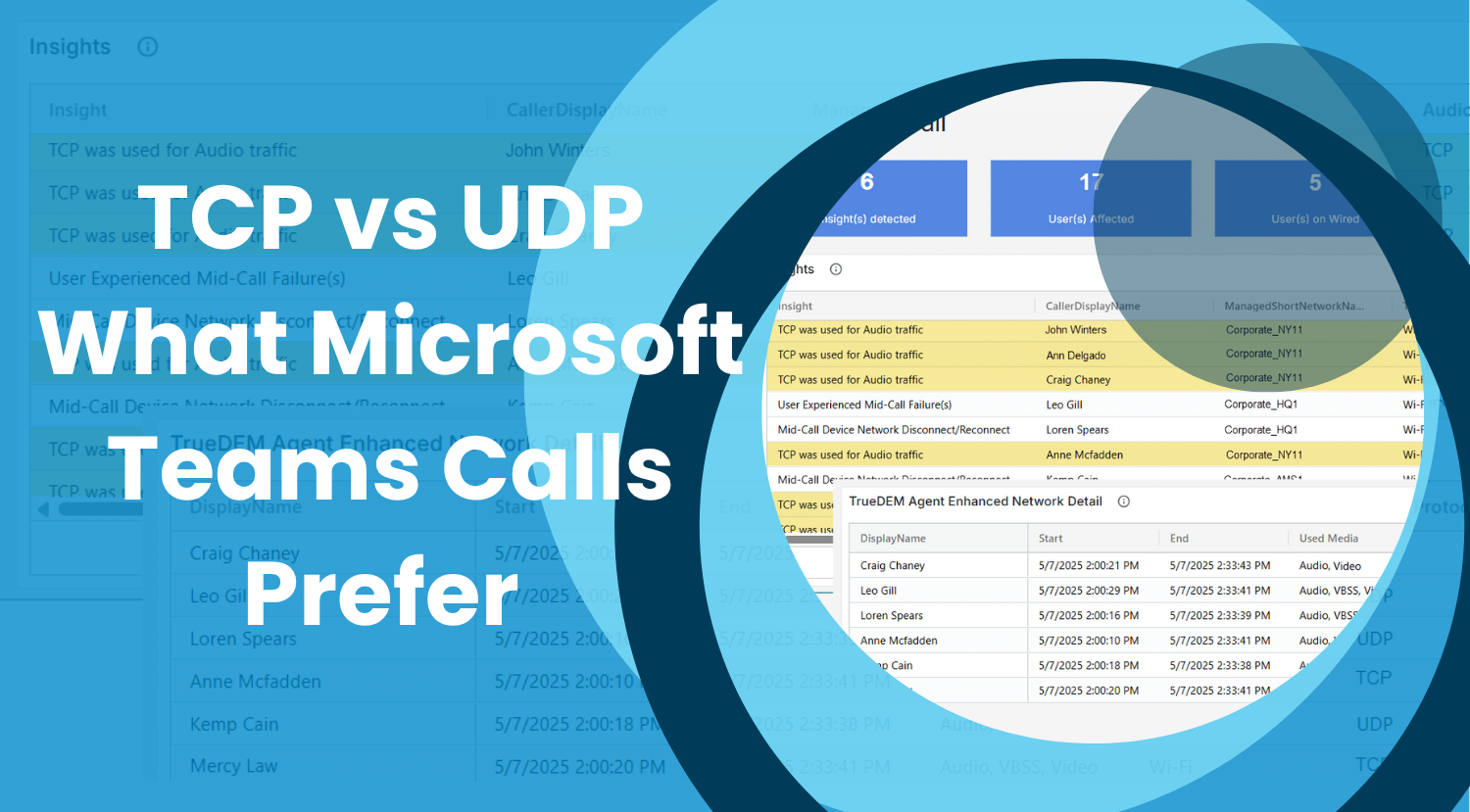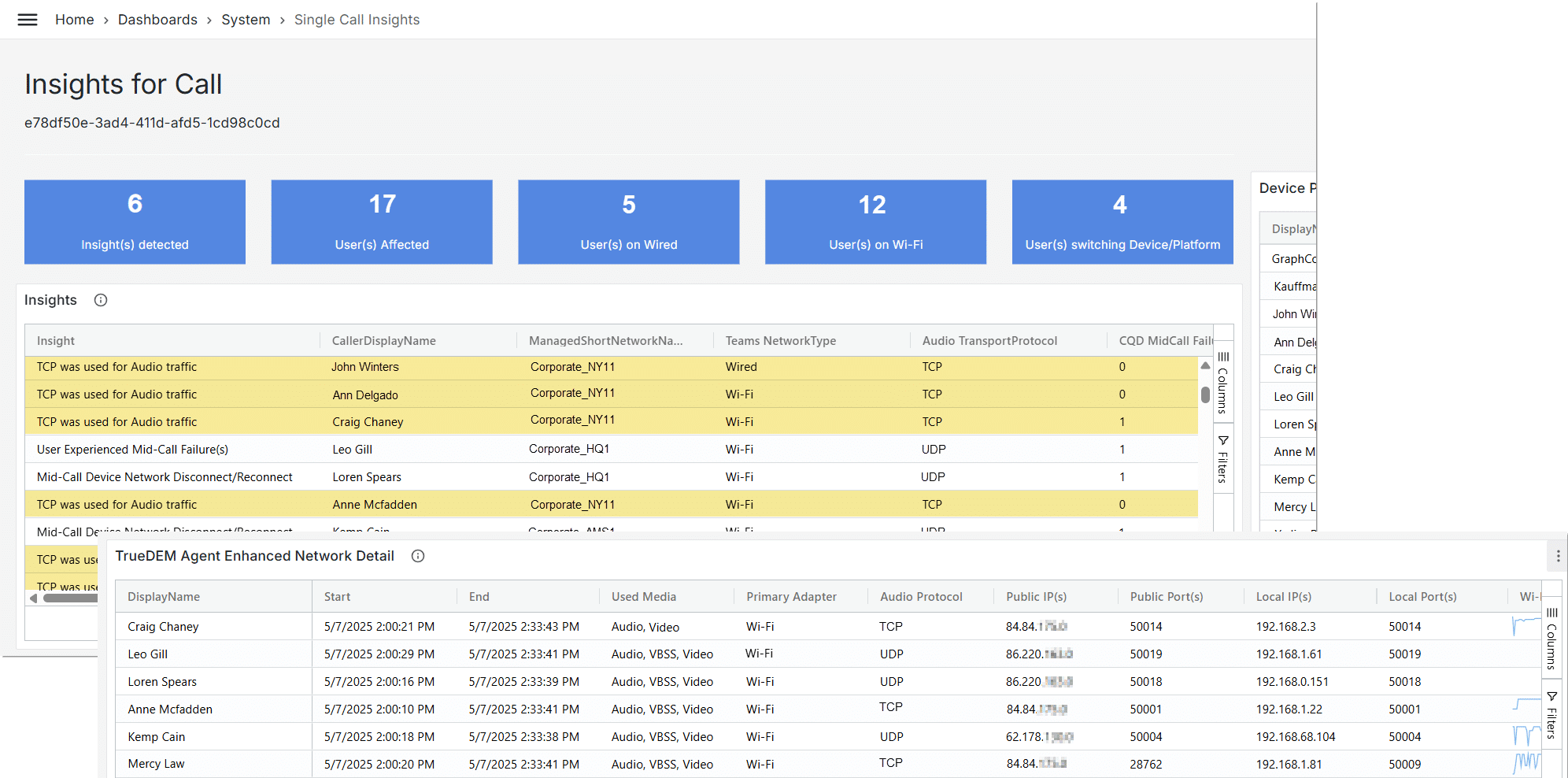In January 2025, Microsoft introduced the “Best Practice Configurations” dashboard into the Microsoft Teams Admin Center. One of the area focused on in this report is the ability to identify locations (cities) within your tenant that are experiencing a high percentage of media streams utilizing TCP (Transmission Control Protocol). Microsoft strongly recommends prioritizing UDP (User Datagram Protocol) for optimal Microsoft Teams performance and this report just emphasizes that.
So why is UDP so important for Microsoft Teams and why should you care if your users’ Teams calls use UDP vs TCP?
UDP Reign Supreme for Microsoft Teams Media
While Microsoft Teams can function using both TCP and UDP, the latter is consistently recommended for delivering the highest quality for interactive communication.
The core reason behind this preference lies in UDP’s inherent ability to minimize latency. For applications where timing is critical, like live conversations and video feeds, even slight delays can significantly degrade the user experience. To fully grasp why UDP excels in this area, we need to take a step back and explore the basic differences between UDP and TCP, clearing up some common misconceptions along the way.
UDP and TCP Protocols: What are they?
TCP and UDP are protocols that power data transmission across networks, often described as “service to service delivery.” These protocols are essential for distinguishing between various data streams, effectively managing incoming data and guaranteeing that each application receives its intended information. Indeed, TCP and UDP are the foundational workhorses of the internet.
Unpacking TCP and UDP: What Sets Them Apart?
So why does Microsoft favor UDP for Teams calls? Let’s explore. The answer lies in four core differences between TCP and UDP which we will describe below:
1. Connection Oriented vs “Connectionless”:
- TCP (Connection Oriented): TCP requires that a formal connection is established before data is exchanged. Think of it like making a phone call: a “handshake” occurs where the sender requests a connection, the receiver acknowledges, and then data is sent. Once finished, the connection is formally closed.
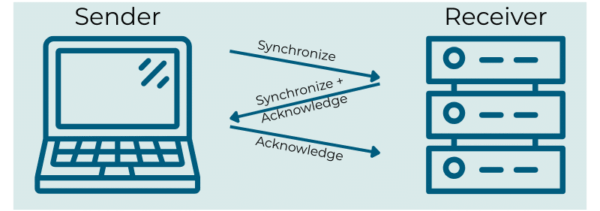
- UDP (Connectionless): In contrast, UDP operates without a handshake. Data packets are simply sent over, much like sending postcards. There’s no guarantee of delivery or any formal start or end to the communication. Assembly of the various packets sent is simply done based on packets sharing the same source and destination IP, source and destination ports, and protocol, arriving within a defined timeout period.
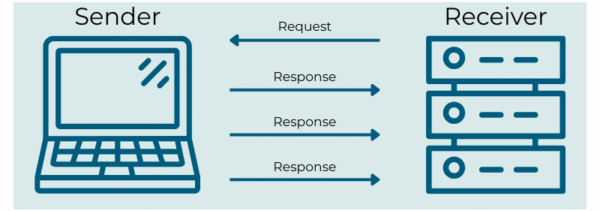
2. Reliable vs No Confirmation of Delivery:
- TCP (Reliable and Ordered): TCP ensures reliable delivery by requiring the receiver to acknowledge receipt of each data segment sent by the sender. This acknowledgment allows the sender to detect and retransmit any lost packets. Furthermore, TCP labels packets with sequence numbers, guaranteeing they arrive at the destination in the correct order.
- UDP (Best-Effort, Unordered Delivery): UDP, in contrast, offers no delivery guarantees or ordering. The sender simply transmits data without expecting any confirmation. Consequently, there’s no built-in mechanism to detect or recover from lost packets, and packets may arrive at the destination in any order.
3. Flow Control vs No Flow Control:
- TCP (Intelligent Bandwidth Utilization): TCP actively manages the rate at which data is transmitted to match the available bandwidth along the entire network path.
- UDP (Prioritizing Speed over Control): UDP operates without awareness of network congestion. It sends data at a fixed rate, potentially exceeding the capacity of parts of the network path.
4. More Overhead vs Less Overhead:
Both TCP and UDP encapsulate application data with headers.
- TCP’s header is significantly larger, ranging from 20 to 60 bytes. Like UDP, it shares source and destination ports and includes a mandatory checksum, but also includes a lot of additional info that UDP leaves out.
- UDP’s header is small at 8 bytes, containing source and destination ports, length, and an optional checksum. This minimal overhead contributes to its efficiency.
Common Misconceptions about UDP and TCP:
When exploring why Microsoft Teams prefers UDP, you’ll encounter simplified comparisons between UDP and TCP. To ensure a clear understanding as we move forward, let’s debunk some common myths:
- Myth: UDP is inherently faster than TCP.
Clarification: The underlying speed is the same. UDP’s perceived speed advantage comes from its lower overhead, resulting in less latency. However, baseline network latency affects both protocols equally. - Myth: TCP offers superior security compared to UDP.
Clarification: Security for both protocols is managed at higher layers, such as SSL/TLS. At the transport layer, their security is identical. - Myth: UDP is inherently unreliable.
Clarification: UDP doesn’t provide built-in reliability at the transport layer. However, it offers the flexibility for applications to implement their own reliability mechanisms, which Microsoft Teams does and excels in. - Myth: TCP guarantees packet delivery.
Clarification: TCP provides confirmation of delivery, meaning it knows if a packet was received. However, it cannot guarantee delivery in the face of network problems, just like UDP.
What makes UDP ideal for Microsoft Teams?
There are several factors that make UPD ideal for Microsoft Teams.
- Real-time delivery: Applications like Microsoft Teams with live audio and video streaming require immediate delivery. UDP’s lack of retransmission prioritizes low latency, preventing disruptions like pauses and lag that are unacceptable in real-time communication.
- Small, Request/Response Interactions: The lightweight nature of UPD packages eliminates overhead for networks dealing with hundreds of simultaneous ongoing Teams calls.
- Apps with Built-in Confirmation: Microsoft Teams implements its own mechanisms for ensuring data delivery and package ordering. Using TCP’s built-in reliability would actually be redundant and potentially conflicting.
Key Network Factors Driving Teams’ UDP Preference:
Besides the above, Microsoft Teams also specifically favors UDP due to crucial network factors in which UDP performs better for live streaming. Factors that can significantly affect call quality. These key factors, among others, include:
- Latency: The round-trip time for data packets. High latency leads to noticeable lag in Microsoft Teams meetings.
- Jitter: Variations in packet arrival time. High jitter disrupts the smooth flow of audio and video, leading to issues like choppy sound and visual glitches.
- Packet Loss Rate: The percentage of packets failing to arrive. Microsoft Teams is highly sensitive to packet loss, which degrades audio and video quality.
- Packet Reorder Ratio: The frequency of packets arriving out of order, negatively impacting real-time media quality.
These factors make UDP the more suitable protocol for delivering smooth, real-time communication essential for Microsoft Teams. For more information on how Microsoft handles the various call flows, please reference “Microsoft Team Call Flows”
Why does Microsoft Teams sometimes use TCP?
So given all of the above, why are Microsoft Teams calls still utilizing TCP at times? The reason is simple, there are a lot of instances in which UDP can’t be used by streams. The reasons for this can be varied. From Firewalls set up to not allow it, to specific ports designated by Microsoft for this being blocked, to users running local firewalls, or using a browser instead of the Teams client. All of these can lead to Teams call streams being routed over TCP. Sometimes for valid reasons (like in the case when a call was made using the browser client) and sometimes not, like when firewall settings are incorrect, ports are blocked or personal firewalls are misconfigured.
Conclusion:
UPD is the preferred platform for Microsoft Teams for multiple reasons but there are situations in which it’s not utilized. This can lead to less optimal calls and quality issues. Administrators benefit from knowing if calls are taking place over TCP so they can investigate if this is due to misconfigurations on local or network level. With Microsoft’s new Best Practices Configurations report you can see if TCP is used in calls but on a very high level (region/city) and with little to no insights into specifics or even which users it . Lacking the granularity and specificity needed to effectively address underlying issues. With TrueDEM we provide you with insights to when TCP Is being used, by whom, in which call, and on which network. Allowing you to more accurately pinpoint which users and networks to target. Interested in learning more about how TrueDEM can help your organization? Contact us and we would be happy to show you how our product can help you.